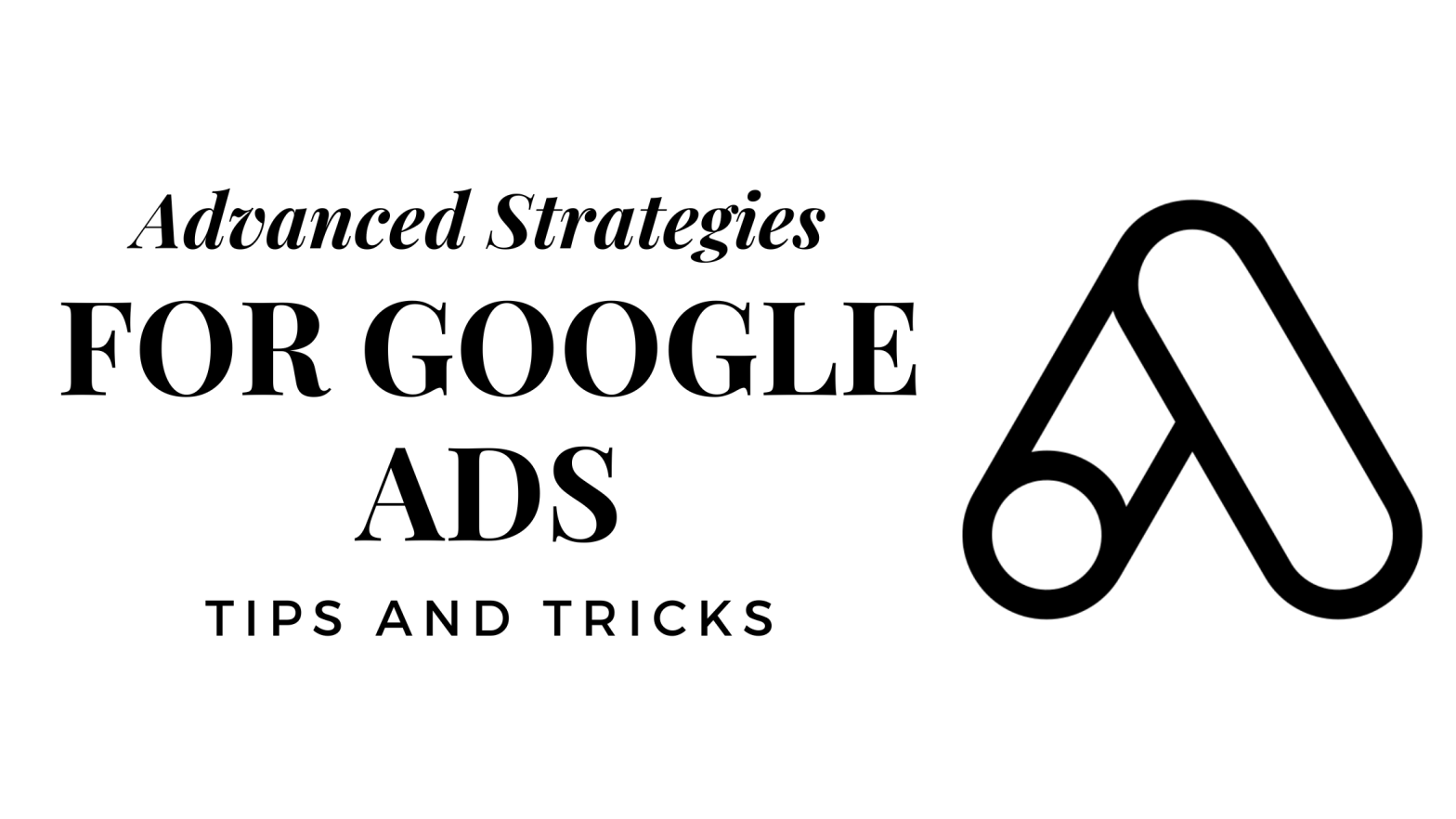Google Ads, with its vast reach and powerful targeting capabilities, offers advertisers numerous opportunities to optimize their campaigns and achieve outstanding results.
Beyond the basics of setting up campaigns and managing budgets, advanced strategies can significantly enhance your Google Ads performance.
In this guide, we’ll explore advanced tips and tricks to help you maximize the effectiveness of your Google Ads campaigns.
1. Utilize Audience Targeting Effectively
Audience targeting goes beyond demographics and location to focus on user behavior and interests. Leveraging audience data can refine your targeting and improve campaign performance:
a. Custom Intent Audiences
Custom Intent Audiences allow you to reach users who are actively researching products or services related to what you offer. These audiences are based on users’ recent search behavior on Google properties and partner websites. To set up Custom Intent Audiences:
- Define relevant keywords and URLs related to your products or services.
- Google Ads will create an audience based on users who have shown interest in those keywords and visited those URLs.
b. Similar Audiences
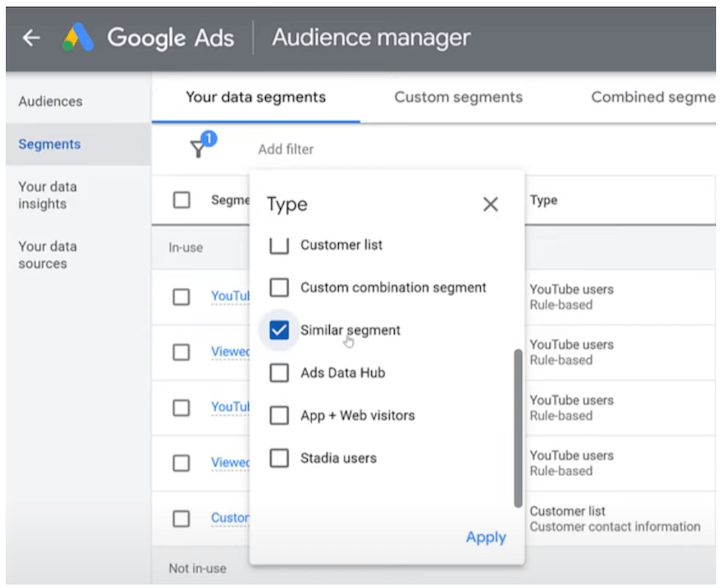
Similar Audiences help you reach new users who are likely to be interested in your products or services because they resemble your existing customers. Google Ads analyzes the characteristics of your website visitors and creates an audience of users with similar interests and behaviors. To use Similar Audiences effectively:
- Create a remarketing list of your website visitors.
- Use this list to generate a Similar Audience, which expands your reach to users who share similar traits with your current customers.
c. Detailed Demographics
Go beyond basic demographics (age, gender) to include detailed demographic targeting such as parental status, household income, and education level. This allows you to tailor your ads more precisely to your target audience’s characteristics and preferences.
2. Optimize Bidding Strategies

Effective bidding strategies are crucial for maximizing your Google Ads budget and achieving your campaign goals. Advanced bidding strategies include:
a. Target CPA (Cost-Per-Acquisition)
Target CPA bidding automatically sets bids to help you get as many conversions as possible at your target CPA. This strategy uses historical campaign data and machine learning to adjust bids in real-time based on the likelihood of conversion.
- Implementation: Start with a manual bidding strategy to gather sufficient conversion data. Once you have enough conversions, switch to Target CPA bidding for automated optimization.
b. Target ROAS (Return on Ad Spend)
Target ROAS bidding focuses on maximizing revenue based on your target return on ad spend. It adjusts bids to maximize conversion value while reaching your target ROAS.
- Implementation: Set a target ROAS based on your business objectives and historical performance data. Monitor performance closely and adjust bids as needed to achieve your desired ROAS.
c. Enhanced Cost-Per-Click (eCPC)
Enhanced Cost-Per-Click allows Google to adjust your manual CPC bids to maximize conversions. It increases bids for clicks that are more likely to lead to conversions and decreases bids for less valuable clicks.
- Implementation: Use eCPC in conjunction with manual CPC bidding. Monitor performance regularly and adjust bids based on conversion data to improve efficiency.
3. Advanced Keyword Strategies
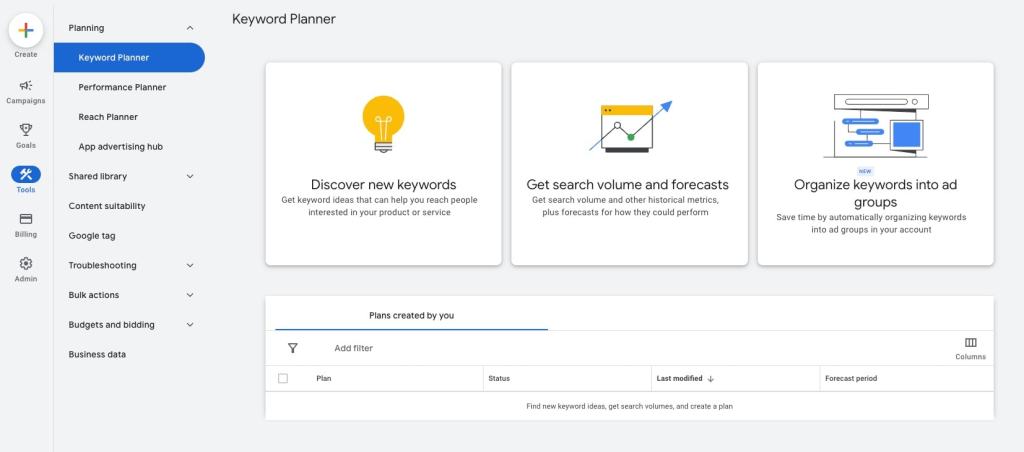
Keywords are fundamental to Google Ads success. Advanced keyword strategies involve more than just selecting relevant keywords; they focus on optimizing match types, negative keywords, and leveraging long-tail keywords:
a. Broad Match Modifier (BMM)
BMM allows you to reach a wider audience than exact match keywords while maintaining more control than broad match keywords. It ensures your ads are shown for searches that include modified versions of your keywords.
- Implementation: Use BMM (+keyword) to capture variations and synonyms of your target keywords while maintaining relevance and control over ad targeting.
b. Negative Keywords Optimization
Negative keywords prevent your ads from appearing for irrelevant searches, reducing wasted ad spend and improving campaign ROI. Regularly review search term reports to identify irrelevant search queries and add them as negative keywords.
- Implementation: Use both broad and exact match negative keywords to ensure you’re excluding all variations of irrelevant searches.
c. Long-Tail Keywords
Long-tail keywords are specific phrases that typically have lower search volume but higher conversion rates because they target users with more specific intent. Incorporate long-tail keywords into your campaigns to attract highly relevant traffic.
- Implementation: Use tools like Google Keyword Planner and SEMrush to identify profitable long-tail keywords. Create ad groups specifically targeting long-tail keywords to optimize ad relevance and improve Quality Score.
4. Ad Extensions for Enhanced Performance
Ad extensions expand your ad’s visibility and provide additional information to users, increasing ad relevance and click-through rates. Utilize the following ad extensions to enhance your Google Ads performance:
a. Callout Extensions
Callout extensions highlight additional benefits and features of your products or services. They appear as additional text below your ad and can be used to promote special offers, unique selling points, or free shipping.
- Implementation: Include callout extensions that differentiate your business and entice users to click on your ad. Update callout extensions regularly to reflect seasonal promotions or new product offerings.
b. Structured Snippet Extensions
Structured snippet extensions showcase specific aspects of your products or services. They appear as a header with a list of values related to your business (e.g., product categories, service offerings).
- Implementation: Choose relevant headers and values that align with your business offerings. Use structured snippet extensions to provide detailed information and attract users searching for specific features.
c. Price Extensions
Price extensions display your product or service offerings along with their prices directly in your ad. They help users compare products/services and make informed decisions before clicking on your ad.
- Implementation: Include price extensions for key products or services to increase transparency and attract users who are ready to make a purchase decision. Update price extensions regularly to reflect current pricing and promotions.
5. Advanced Ad Copy Techniques
Compelling ad copy is crucial for capturing attention and driving clicks. Advanced ad copy techniques involve testing and optimizing your ad text for maximum impact:
a. Dynamic Keyword Insertion (DKI)
DKI dynamically updates your ad text to include the keyword that triggered the ad. It increases ad relevance and can improve click-through rates by matching the user’s search query directly.
- Implementation: Use DKI in your headlines or descriptions to create personalized ads that resonate with users’ search intent. Monitor performance closely and adjust DKI settings to optimize ad relevance.
b. Ad Customizers
Ad customizers allow you to dynamically insert specific details like countdowns, prices, or promotions into your ads. They create a sense of urgency and relevance, encouraging users to take immediate action.
- Implementation: Set up ad customizers to automatically update ad content based on parameters like sale end dates or inventory levels. Use ad customizers in conjunction with ad scheduling to align ads with specific promotional periods.
c. Emotional Triggers and Calls-to-Action (CTAs)
Use emotional triggers and compelling CTAs to persuade users to click on your ad and take action. Effective CTAs prompt users to engage with your ad and move closer to conversion.
- Implementation: Experiment with different emotional appeals (e.g., urgency, exclusivity) and CTAs (e.g., Buy Now, Learn More) to identify what resonates best with your target audience. Test variations regularly to optimize ad performance.
6. Harnessing the Power of Remarketing
Remarketing allows you to re-engage users who have previously interacted with your website or mobile app. It’s a powerful strategy for nurturing leads and encouraging repeat purchases:
a. Dynamic Remarketing
Dynamic Remarketing shows personalized ads to users based on their past interactions with your website or app. It displays products or services that users viewed or added to their shopping cart, increasing relevance and driving conversions.
- Implementation: Set up dynamic remarketing tags on your website or app to track user behavior. Create tailored ads that showcase specific products or services to users who have shown interest but haven’t completed a purchase.
b. Audience Exclusions
Exclude converted users or specific audience segments from your remarketing campaigns to focus your ad spend on users who are more likely to convert. This ensures your ads are targeted to users at different stages of the customer journey.
- Implementation: Create custom remarketing lists based on user behavior (e.g., cart abandoners, past purchasers). Exclude converted users from ongoing remarketing campaigns to avoid showing ads to users who have already completed a desired action.
7. Utilize Google Analytics Integration
Integrating Google Analytics with Google Ads provides deeper insights into user behavior and campaign performance. Leveraging these insights can inform your bidding strategies, ad targeting, and overall campaign optimization:
a. Conversion Attribution
Understand the full customer journey and attribute conversions to specific campaigns, keywords, or ad groups. Use attribution models in Google Analytics to analyze how different touchpoints contribute to conversions and adjust your marketing strategy accordingly.
b. Behavior Flow Analysis
Analyze user behavior flow in Google Analytics to identify drop-off points and optimize your website or landing pages. Use this data to improve the user experience and increase conversion rates from Google Ads traffic.
c. Audience Insights
Gain insights into audience demographics, interests, and behavior using Google Analytics data. Use these insights to refine your audience targeting in Google Ads and create more personalized ad experiences.
8. Advanced Campaign Settings and Experiments
Google Ads offers advanced campaign settings and experiment features to test new strategies and optimize campaign performance:
a. Campaign Experiments (Drafts & Experiments)
Drafts & Experiments allow you to test changes to your campaigns in a controlled environment without affecting your live campaigns. You can experiment with different bidding strategies, ad formats, or targeting options and measuretheir impact on campaign performance.
- Implementation: Create a draft campaign with the changes you want to test (e.g., new bidding strategy, ad variation). Run the experiment alongside your original campaign to compare results. Monitor key metrics like conversion rates, CPC, and ROAS to determine the effectiveness of the changes. Once you have sufficient data, apply successful experiments to your main campaign for ongoing optimization.
b. Ad Schedule Adjustments
Ad scheduling allows you to control when your ads appear to maximize their effectiveness based on user behavior and conversion patterns:
- Implementation: Use ad scheduling to adjust bid adjustments based on time of day, day of week, or specific dates. Analyze performance data to identify peak times when your ads are most likely to convert and allocate budget accordingly.
c. Location Targeting Optimization
Refine your location targeting settings to focus on areas where your target audience is most likely to be located:
- Implementation: Use geographic reports in Google Ads to identify high-performing locations and adjust bid adjustments accordingly. Consider local trends, seasonality, and competitor presence when optimizing location targeting.
9. Monitor, Measure, and Optimize
Continuous monitoring and optimization are essential for maintaining the effectiveness of your Google Ads campaigns. Implement the following practices to stay ahead:
a. Performance Dashboards
Set up custom dashboards in Google Ads and Google Analytics to track key metrics and monitor campaign performance in real-time:
- Implementation: Create dashboards that include metrics like impressions, clicks, CTR, conversion rates, and ROI. Use data visualization tools to identify trends, anomalies, and opportunities for improvement.
b. Automated Rules
Automated rules in Google Ads allow you to automate routine tasks and adjustments based on performance metrics:
- Implementation: Set up rules to adjust bids, pause underperforming keywords or ads, or increase budgets based on predefined criteria. Regularly review and refine automated rules to ensure they align with your campaign goals and performance objectives.
c. Performance Audits
Conduct regular performance audits to identify areas for improvement and optimization:
- Implementation: Review campaign settings, ad performance, keyword effectiveness, and budget allocation. Identify and address issues such as high CPC keywords, low-quality scores, or ad fatigue. Use audit findings to make data-driven decisions and optimize campaign performance.
10. Stay Ahead with Industry Trends and Innovations
Digital marketing and Google Ads are constantly evolving. Staying informed about industry trends, best practices, and new features can give you a competitive edge:
a. Industry Publications and Blogs
Follow industry publications, blogs, and forums to stay updated on the latest trends, case studies, and best practices in digital marketing and Google Ads.
b. Google Ads Updates
Stay informed about Google Ads platform updates, new features, and policy changes directly from Google’s official announcements and resources.
c. Networking and Professional Development
Attend webinars, conferences, and networking events to connect with industry experts, share insights, and stay ahead of emerging trends.
Conclusion
Mastering advanced strategies for Google Ads requires a combination of technical knowledge, strategic thinking, and continuous optimization. By leveraging advanced audience targeting, bidding strategies, ad extensions, and analytics integration, you can create highly targeted campaigns that drive conversions and maximize ROI.
Implementing these tips and tricks will enable you to stay competitive in the dynamic landscape of digital advertising and achieve your business goals through Google Ads. Remember, successful campaigns are built on a foundation of data-driven decision-making, creativity, and a deep understanding of your target audience.
Keep experimenting, learning from your data, and adapting your strategies to capitalize on the full potential of Google Ads for your business growth.